I changed my blog template :)
Credits
- Modified Blogger Awesome Ink template
- Graphics from Graphic Garden
- Label Cloud code by Phydeaux3
- Label Cloud "number of results per page" tweak from Hackosphere
- Code fix for Awesome Ink templates, that allows posts from the same date to appear as separate posts instead of one long post, from Southern Speakers
- Author Comment Highlight code (slightly modified) from Tips for New Bloggers
- "Break out of Frameset" code from MediaCollege.com
- Additional Favicon code (since Blogger's wasn't showing up in all browsers) generated at Happy Blogging
- Hide/Show, Expand/Collapse, Peekaboo, Sidebar code from: Blog U
- NaBloPoMo sidebar "Leaf" badge (date changed): By Tracey Delaney
- NaBloPoMo Mini badge, at the end of posts (date changed): From Growing Happiness


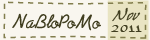
4 Comments:
Very cool. I'm not very tech savvy. I'll have to have someone show me how to do cool templates :)
Thank you :)
It's a big headache! Lol! Sometimes I tell myself I'll get a standard template and stick with it, but I like changing things around holiday time.
Tomorrow I hope to catch up on my blog reading. I'll be sure to swing by when I do!
YEah, I like the new template too.
Thank you :) I almost skipped it altogether and went straight to Christmas. I just knew I couldn't blog each day with a halloween template up after halloween (perish the thought!!!). I need my "space in order" to do work!
Post a Comment
Click the "Subscribe by email" link below to receive follow-up comments to this post. (To subscribe to the blog as a whole, see my "About" page.)